Hello everyone! Dear gamers. Many have problems with the game: crashes in a row, fatal errors, You broke it! Crash info will be sent to our developers, 0xc0000005 and so on.
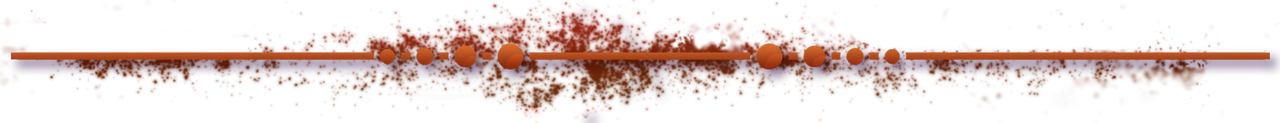
I myself suffered from this problem for a long time, I tried everything. It crashed from games with errors and without errors.
How did I solve the problem? I read many forums, videos from YouTube, reinstalled Warcraft, deleted the antivirus, reinstalled the launcher, updated the drivers. Try the answer below. Use it. And enjoy the games without any crashes.
Try each point, everyone has different computers / laptops and everyone can have different problems. For example, one of the points helped me on the computer, but it did not help on the laptop, and as a result, I reinstalled Windows 14 times until some Windows worked and did not crash. Because all operating systems have different updates and some of them are blocked and crashes occur. I advise you to try with a fake to make sure that everything works. And do not lose points if it crashes.
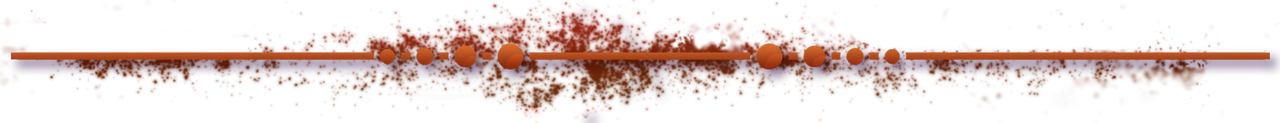
First, you need to install the original iCCup software.
For the normal operation of the game, you need a regular, full installation of WarCraft 3. You'll also need several additional programs for the proper operation of Warcraft and the launcher.
✔DirectX (full version)
● Download [DirectX 11](iccup.com (SDK) for Windows Vista/ Windows 7, Windows 8, Windows 10
● Download [DirectX 12](iccup.com for Windows 10
● Download web installer [DirectX](iccup.com - The program will detect which components are missing and install them automatically
✔Microsoft Visual C++
● Download [Microsoft Visual C++](iccup.com for 32-bit
● Download [Microsoft Visual C++](iccup.com for 64-bit
✔NET Framework
● Download [NET Framework](iccup.com
Before installing the new Warcraft, uninstall the old one via [Control Panel > Programs and Features]. We also recommend cleaning your computer using a program like [CCleaner] (it addresses registry issues, which can be found on the internet).
Download the distribution files for Warcraft III:
 image exe - [iccup_war3_en.exe](iccup.com
image exe - [iccup_war3_en.exe](iccup.com
[img]httpsiccup.com/templates/images/flags/eu.gif[/img] image zip - [iccup_war3_en.zip](iccup.com
 image exe - [iccup_war3_ru.exe](iccup.com
image exe - [iccup_war3_ru.exe](iccup.com
 image zip - [iccup_war3_ru.zip](iccup.com
image zip - [iccup_war3_ru.zip](iccup.com
 EU Assembly - [i]completely in English, including audio + original font.
EU Assembly - [i]completely in English, including audio + original font.
EXE installers automatically register the game in the registry during installation.
Original [Anti-Hack Launcher](iccup.com . [img]
Disable DEP for the entire system.
To do this, click "Start," in the "Search programs and files" field, type cmd. A program shortcut will appear at the top of the window. Right-click on it and select "Run as administrator."

A command prompt window will appear. Add the following line:
bcdedit.exe /set current nx AlwaysOff
Press Enter.

Once you see the message "The operation completed successfully" in the command prompt window, close the window and restart your computer to apply the changes. This method allows you to disable DEP for all services or programs.
You can re-enable it using the command [b]bcdedit.exe /set current nx OptIn.
You can also try disabling DEP only for Warcraft 3. This may help as well.
Find the "Computer" icon on your desktop (if you can't find it, click "Start" and look to the right of the window), right-click on it, and select "Properties." This will open a window with basic information about your computer. In its left part, there's a small menu, and what interests us is the "Advanced system settings" option. Click it.
A new window opens. On the "Advanced" tab, click the "Settings" button.
Another window will open. On it, select the "Data Execution Prevention" tab. Check the box next to "Turn on DEP for all programs and services except those I select," and use the "Add" button to add program files (.exe) that need to be disabled.
Don't forget to click the OK button when you've finished your selection.
Another similar method, but using the registry editor. Open the registry editor (WIN+R, type regedit in the window, and press Enter). Navigate to HKEY LOCAL MACHINE — SOFTWARE — Microsoft — Windows NT — CurrentVersion — AppCompatFlags — Layers. If there's no Layers entry, create it yourself. Then, create a string value in it, name it as the path to the program's executable file, and set DisableNXShowUI as its value.
I strongly advise against using this registry editor method to avoid making unintended changes to the registry. You assume responsibility for performing this action.
Additionally, [conduct a trace](www.iccup.com and send the results here in a ticket. This might help resolve the issue.
1. Open "Run" through the "Start" menu or by pressing Win + X (for Windows 8 users).
2. Type wusa.exe /uninstall /kb:2859537 in the command line.
3. Restart your PC if the system finds and removes this update and check if the error 0xc0000005 has disappeared. If the update wasn't found, continue to enter the command wusa.exe /uninstall /kb:(update number). The update numbers should be 2859537, 2872339, 2882822, and 971033. The order can be changed; it doesn't matter. Advice: after each update removal, restart your PC and check if the 0xc0000005 error has disappeared.
As mentioned at the very beginning, there can be many reasons for the 0xc0000005 startup error. If the instructions above didn't help you, we recommend doing the following.
1) Test your RAM. You can use the free Memtest utility. Run it and scan your RAM for errors. The 0xc0000005 error may be related to improper DDR operation.
2) If your RAM is fine, the next step is to scan your system for viruses and other malware. Remove all suspicious files and programs (especially adware). In other words, clean up your system. Then restart your PC and check if the 0xc0000005 error persists.
3) In rare cases, the 0xc0000005 startup error may be caused by conflicts with video card drivers. Update them or, if you're already using the latest drivers, roll them back to a previous version.
4) We also recommend trying to update printer drivers; conflicts with them can sometimes cause the error. As a last resort, uninstall the drivers or create a clean profile through the printer settings.
Finally, if the issue persists, restore your system to an earlier state, particularly to a point in time when you were absolutely certain that the 0xc0000005 startup error didn't exist.
This error can occur for various reasons, so there are multiple ways to resolve it.
1) The simplest way is to restart your computer. If that doesn't work, proceed to the next step.
2)
a) Uninstall Warcraft and the launcher.
b) Then, clean the registry:
Start --> Run --> regedit
Delete:
HKEY_CURRENT_USER --> Software --> Blizzard Entertainment --> WarCraft III
HKEY_LOCAL_MACHINE --> Software --> Blizzard Entertainment --> WarCraft III
HKEY_CURRENT_USER --> Software --> Battle.net
c) Install Warcraft and the launcher.
Download WarCraft III.

Original Anti-Hack Launcher. ![]()
3) Add the game to the firewall and antivirus exception list and disable DEP.
4) Connection is not to our server. You need to open the launcher folder and delete bngates.dat. Perform the operation several times.
5) Issues with Custom Maps. Solution: enable OpenGL in the launcher. Also, disable User Account Control (UAC) at your own risk. Launch WarCraft III in windowed mode (check in the launcher).
If none of these options helped, reinstall Windows. There is no other way out)
The Windows I currently have does not crash in games.
I reinstalled this Windows. I don't think it's suitable for everyone. Try several versions of Windows. It's not necessary to reinstall this Windows. Try playing on a clean Windows system. Be sure to update Windows first, all drivers, etc.
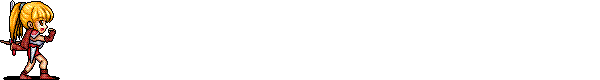
All the best! Guys. Let's avoid the hate and so on. I just shared my experience.
- 29 Mar 2025 @ 13:35 CET
- 23 Feb 2023
I can't do it, it doesn't work
how can i solve the problem
- 24 Dec 2024 @ 00:08 CET
- 20 Nov 2022
Need help ! The game is crashing whit error and whitout errors...when is whit error is something about memory
- today @ 12:38 CET
- 04 Sep 2014
Today my other PC was affected by Windows Update version 24H2 and game start crashing again... Maybe soon all users with that update will be affected. I think there is somethin wrong with the map or Launcher that cause crash...
We are investigating the situation related to the licensed version of Windows 11 24H2, as soon as we find a solution - we will definitely let you know.
Best regards
Zodagonlik
Portalni faol qo`llab-quvvatlaydi
- today @ 12:38 CET
- 04 Sep 2014
Today I try to start game again and after 3 minutes, game crashed without any error. Here what I found in WC3 log: Error, frame "AllianceDialog" already encountered!
- today @ 12:38 CET
- 04 Sep 2014
I try with old launcher and same result. Game was stable around 20 minutes and crashed. Here is and errors from WC3:
The instruction at '0x00000000' referenced memory at '0x00000000'.
The memory could not be 'read'.
The instruction at '0x6F458629' referenced memory at '0x22151C63'.
The memory could not be 'read'.
You make these mistakes on the Internet. They'll show you why the error is. The working method is written in the post above. Best wishes.
- today @ 12:38 CET
- 04 Sep 2014
No, these methods will not help. The problem here is Windows 11 Update 24H2 which affect something in the map. I have two computers and after that update, both start crashing when try to start game. Why then I can play Dota with no crashes on different hosting and map?
- 19 Mar 2025 @ 13:18 CET
- 14 Oct 2024
i cant play iccup anymore . cant even instal the game you lost one loyal customer . going back to diablo
- 19 Mar 2025 @ 13:18 CET
- 14 Oct 2024
good old days when we were able to play dota
the random errors or the game closes by itself is related to the ICCUP launcher by itself and the 24H2 windows 11 as other people with 23H2 dont have such problem but it will become more of a deal once they are forced to update to 24H2
I can play normally on any other launcher like eurobattle , oz-game and ranked gaming with the same warcraft without any problems while with iccup it takes like 3-15 minutes in order to crash or for the game to just close by itself
for now microsoft canceled the 24H2 for the majority because it causes some ubisoft games to crash maybe thats why ICCUP launcher is having the same problem also
- 03 Dec 2024 @ 10:55 CET
- 18 Feb 2024
Nothing works for me… it turn out this version of 24H2 for some reason hate iccup launcher and crashed all the time. Either i must install clean version of previous windows or i need to wait for some update from the iccup
Don't be mad bro, we are working on this with our Developers, it will take some time. As soon as a solution is found (to solve problems similar for everyone) - we will definitely announce it both on the website and on BNet
Zodagonlik
Portalni faol qo`llab-quvvatlaydi
| Mavzu yopildi |


 ajratib ko`rsatish
ajratib ko`rsatish





