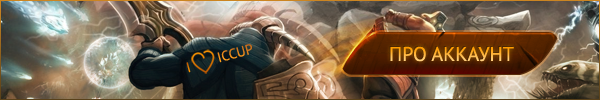- 28 Dec 2024 @ 20:26 CET
- 19 Aug 2024
Guys i find solution for problem about last windows 11 update.
1. step go to start and then to settings
2.go to windows update and scroll down and find advanced options
3.go to recovery and finnaly go to go back
when u click on go back just go next on few question and windows will go from new 24h2 update who crush icuup to old 23h2 update who dont crush icuup
u are welcome
- 06 Feb 2025 @ 12:07 CET
- 31 Jan 2015
at the end of the video it says you need to download 23h2 from 3rd party source if you want to have so there is no way offical 24h2 to get back or uninstall its feature update
Noble
Actively supports iCCup
It doesn't work, those of us who have updated windows 10 days or more ago can no longer press go back or recovery, so the problem remains. And you just tell people to go back to the old update 23h2 and you don't say what risks this entails, namely that all their data for the past 2-3 years will be erased, everything they've downloaded, all the settings and changes they've made and so on
We are working to resolve this issue. We will soon release a video guide on YouTube and announce for all of you possible solutions to your problem with a probability of 80%
Noble
Actively supports iCCup
- today @ 10:40 CET
- today @ 10:40 CET
| Locked Topic |


 quote
quote