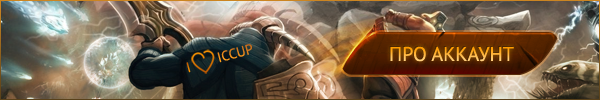Hi everyone, I’ve updated my windows and after that it crushed me 6times in a row, can anybody explain and help?
- 07 Apr 2025 @ 10:25 CET
- 19 Jan 2024
-
Banned till: 19.01.2038 04:14
Reason
Hello Chicchoo,
I do believe that your Windows 11 has been updated from the 23H2 to the 24H2 version.
If so, please go to Setting --> Windows Update --> Advanced Option --> Recovery --> Go Back
You will revert back to the Windows 11 23h2 version, and all your files and apps will remain untouchable and safe. This will be doable only 10 days after updating to the 24H2 version.
Please let me know If you need anything else
Best Regards
Thanks
this is Microsoft related, not iCCup related issue. The only thing you can do is to follow iCCup.Balkan post above, step by step and everything should be back to normal.
Regards,
iCCup.Fire-_-
this is Microsoft related, not iCCup related issue. The only thing you can do is to follow iCCup.Balkan post above, step by step and everything should be back to normal.
Regards,
iCCup.Fire-_-
If was only Microsoft related, why then I can play DOTA on RGC without any crashes on the same version of Windows?
- today @ 08:19 CET
- today @ 08:19 CET
this is Microsoft related, not iCCup related issue. The only thing you can do is to follow iCCup.Balkan post above, step by step and everything should be back to normal.
Regards,
iCCup.Fire-_-
If was only Microsoft related, why then I can play DOTA on RGC without any crashes on the same version of Windows?
Ok. How I don't have crashes? How come I have validated windows OS at home, but not on my workplace? Same windows version it only says that I must activate windows - while it is already activated? There are isolated issues within Microsoft and that's a fact. Try to roll back driver and test if it is working as it should. iCCup is not responsible for everything bad which is happening. Different platforms, different codes and we all know that Microsoft is not perfect. Could be digital signatures, could be a lot of other external factors. Yet, I am playing without crashes. How come? My point - a lot of apps and games are crashing after recent Windows updates. Should we blame those game and app devs? I don't think so. Try to roll it back and come back with feedback.
My Windows is licensed and original. I don't blame no one, just saying after 3 months of problem occurs there is not fix for that. And you are not right for a lot apps and games crashing. There is several reporting and that is not all. When some program crashes that's mean something its not compatible with lates futures and that's can be on both way ICCup <-> OS. When I can play DOTA without any problems on other platform like RGC with the same OS and same WC3, what else am I left to think about? What happens if you wait for Microsoft to fix the problem and it never happens?
- 07 Apr 2025 @ 10:25 CET
- 19 Jan 2024
-
Banned till: 19.01.2038 04:14
Reason
Dear Baceto,
We are sorry to hear that you are still facing crasher issues.
Here are 3 alternative options.
Option 1 Revert back to the Windows 23H2 version.
Options 2 Install fresh Windows 10.
Options 3 If the above can be done, install Windows 10 on a Virtual Machine of USB Drive and install WarCraft III and enjoy gaming.
In case none of the options above helps, please stay with us, our developers working on solving that issue.
Thanks
Best Regards,
| Locked Topic |