Welcome to Our Support Hub!
Your gaming experience matters to us. This is your go-to destination for assistance with custom games, technical difficulties, Dota Allstars, donations, or shopping queries. Our dedicated support team and vibrant community are standing by, ready to address your questions and value your feedback.
Navigating the Ticket System for ICCup Concerns
When you encounter ICCup-related issues, such as:
* Players going AFK (Away From Keyboard)
* Improper use of in-game items
* Deliberate feeding
* Usage of unauthorized modifications
* Offensive language
* Transaction difficulties
We strongly recommend utilizing our ticket system for reporting. This streamlined process ensures swift handling of your concerns and directs them to the appropriate team members.
A Crucial Reminder:
While we encourage open discussions in this forum, please be mindful that all posts are visible to the public. We cannot take official action based solely on forum discussions. For ICCup-specific issues, it's essential to use the designated ticket system to receive proper assistance.
We appreciate your understanding and are committed to supporting you throughout your gaming journey.
New to the ticket system?
Don't worry! We've prepared a comprehensive visual guide to walk you through the complaint filing process across all four categories.
Step-by-Step Guide to Filing a Support Center Complaint
1. Secure Your Login: Ensure you're signed into your iCCup.com account before initiating a complaint.
2. Navigate to Support: Click the «Support» button located at the top of the iCCup.com forum to enter our Support Center.
3. Initiate Your Ticket: Upon reaching the Support Center, you'll have the option to create a ticket by selecting one of four available categories.
4. Select the Appropriate Category: For Dota Allstars related issues, you'll be presented with four subcategories:
Choose the subcategory that best aligns with your issue to ensure efficient and accurate assistance.
5. Adhere to Guidelines: After selecting your category, you'll find detailed instructions for submitting your complaint. Please follow these carefully to ensure your ticket is properly processed.
6. Await Our Response: After submitting your ticket, we kindly ask for your patience. Our support team manages a high volume of requests, and we're dedicated to maintaining a fair and enjoyable gaming environment for all.
Let's now delve deeper into each category to provide you with a comprehensive understanding of the process and available options.
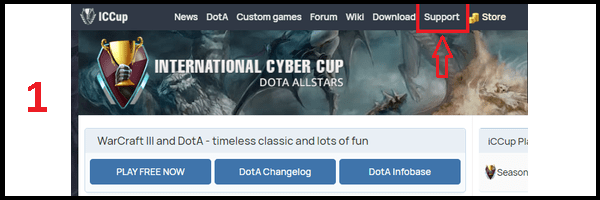
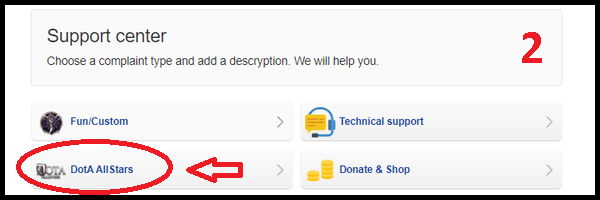
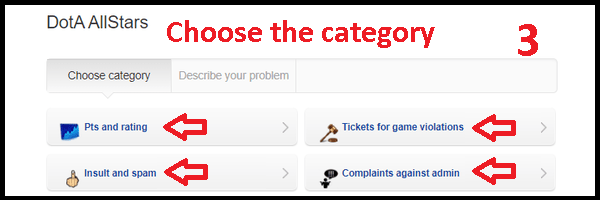
Points and Rating
This category offers two subcategories to address specific concerns:
- Disconnect / Wrong Points
- Incorrect Points Transfer
Disconnect / Incorrect Point Allocation:
If you experienced a disconnection during gameplay or received an incorrect point allocation (such as losing points after a victory), this is the appropriate section for your report. Simply provide a detailed descryption of the incident, and our administrative team will swiftly address the issue.
Points Transfer Errors:
Use this section to report any discrepancies in statistics transfer. Offer a comprehensive explanation of the problem, and our administrators will promptly review and rectify the situation.
These issues often arise when utilizing the points transfer feature in our shop. The silver lining? This feature is entirely free! Explore it here: Transfer.
Tickets for Game Violations
This category encompasses three subcategories for reporting various infractions:
1. Feeding / AFK Behavior
2. DotA Ladder Cheating
3. Abuse and Account/Stat Transfers
1. Feeding / AFK Behavior Reports
«Feeding» refers to intentionally dying to benefit the opposing team. It's crucial to understand that players won't face bans for lack of skill or connection issues. However, deliberately dying multiple times followed by game abandonment is considered feeding and may result in penalties.
To report feeding or AFK behavior:
— Provide the offender's in-game name
— Note the timestamp of the violation from the replay (Use the /time command in chat to mark the incident)
— Offer a clear descryption of the event, including the specific occurrence time
Please be patient, as we process numerous reports and review may take several days.
2. DotA Ladder Cheating Reports
If you have concrete evidence of cheating in a ranked match, use this subcategory for reporting.
To report suspected cheating:
— Include the alleged cheater's nickname
— Attach the game replay
— Provide at least three timestamps of suspicious activity
— Explain in detail why you believe the player is cheating
Your thorough report aids in maintaining fair play. Please note that manual review of these reports can take 3-7 days. We appreciate your patience and commitment to game integrity.
3. Abuse and Account/Stat Transfer Reports
Abuse typically involves repeatedly feeding an enemy player across multiple games (usually 3+). This can be identified by examining specific players' match histories.
To report abuse or unauthorized account/stat transfers:
— List the violators' nicknames
— Provide links to relevant match lists
— Include a link to the replay
For abuse reports, both the replay and match list are mandatory.
Insult and Spam
This category is divided into four subcategories to address various forms of misconduct:
1. Bad Manners / AFK Behavior
2. Spam
3. Channel / Custom Games / Lobby Incidents
4. Private Message / Wall Insults
1. Bad Manners Reports
If you encounter a player insulting others or yourself, report it here. Include the names of all involved parties in your complaint. Refer to our guidelines for a comprehensive understanding of what constitutes bad manners.
2. Spam Reports
Spam includes flooding the chat with messages for over 15 seconds or posting 17+ messages in rapid succession. This encompasses both text spam and excessive minimap pings. Report such behavior under this subcategory.
3. Channel / Custom Games / Lobby Incident Reports
For insults occurring in channels, custom games, or lobbies, report here. Your report should include:
— The offender's nickname
— A screenshot displaying the insult and the /time command in chat
Note: Reports without the /time command visible will not be processed.
4. Private Message / Wall Insult Reports
If you receive insults via private message or on your wall, report it here. Your report must include:
— The offender's nickname
— A screenshot of the insult with the /time command visible
Important: For wall insults, do not remove the offensive content. Screenshots alone are insufficient—the insult must remain visible on your wall for verification.
Complaints Against Admin
If you disagree with an administrator's decision or believe an administrator has acted inappropriately, you can file a report here.
To submit a complaint:
— Include the nickname(s) of the administrator(s) involved
— Provide a clear, detailed descryption of the incident
We take all complaints seriously, and they will be thoroughly reviewed by our Head and Super Administrators.
If you need any further assistance, don't hesitate to ask. Enjoy your gaming experience!




