Beta Launcher Update
For the most advanced of us who follow the latest launcher version there is important and useful information.
Manual update check
It may sound comical, but you need to manually check for updates in the beta launcher so that the beta launcher update to latest version.
Roughly speaking, you need to go into the settings once (clicking the gear) and click the «Check» button. Then the launcher will be updated.
Go to Settings
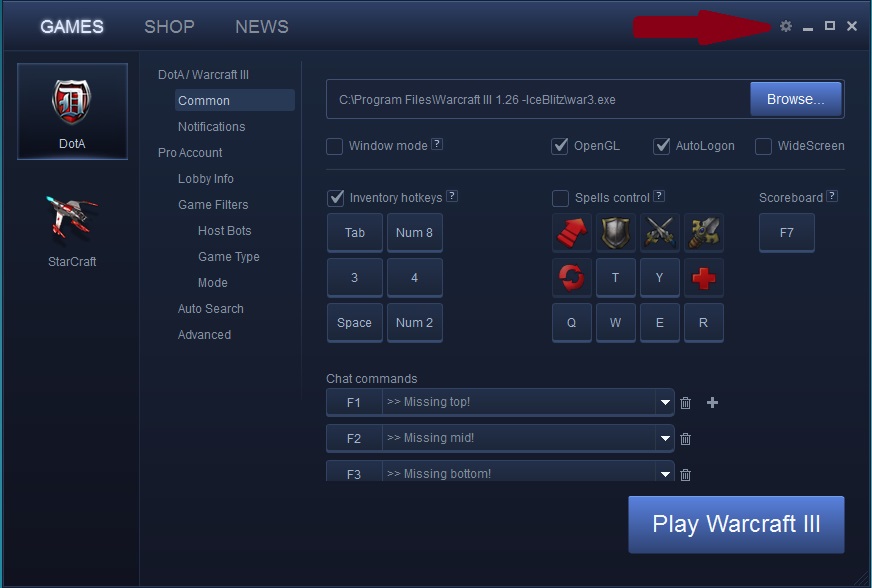
Press the «Check» button
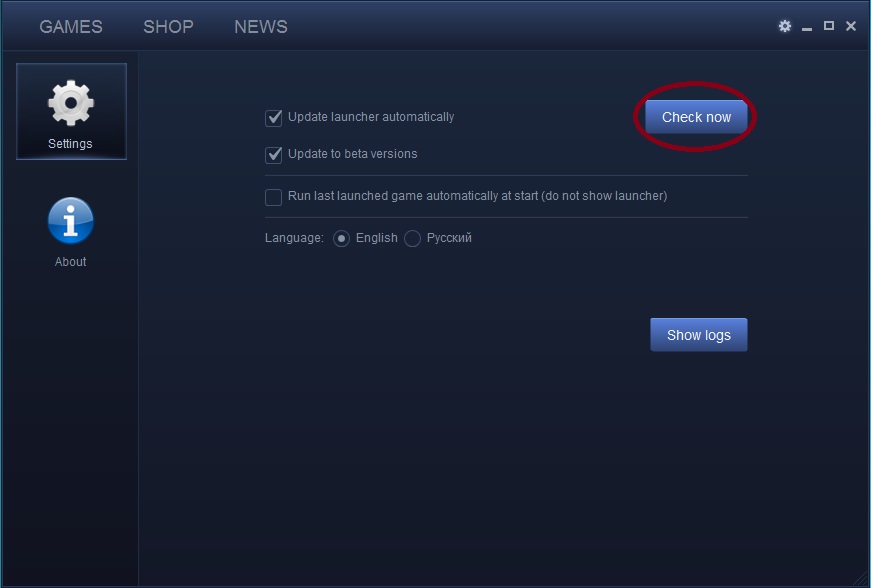
This way you get the newest version of Beta launcher.And you will again have automatic updating.
New automatic update
Previously, the launcher could only update himself and did not want to take anyone as a fellow traveler. Now we decided to expand his horizons and teach him more complex working processes.
The new system will be able to update the launcher, icons and main board!
Thanks to the new updating system, soon the launcher will be able to update the DotA, and maybe even even the custom maps. So the life of an ordinary player should be a little better.
After few versions, the downloading process will be even more advanced.
Antihack — updated
The fact is that with the new system it will be possible to update the anti-hack faster and solve the issue with cheating. So soon there will be a wave of sweeps, everyone will get what they deserve. Fair players good games, cheaters...
Help to test, speed up the process! And update the beta launcher who has Beta. Thank you.iCCup Team
